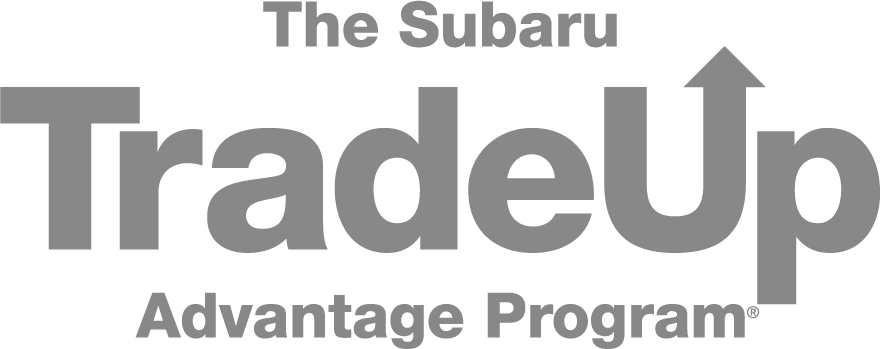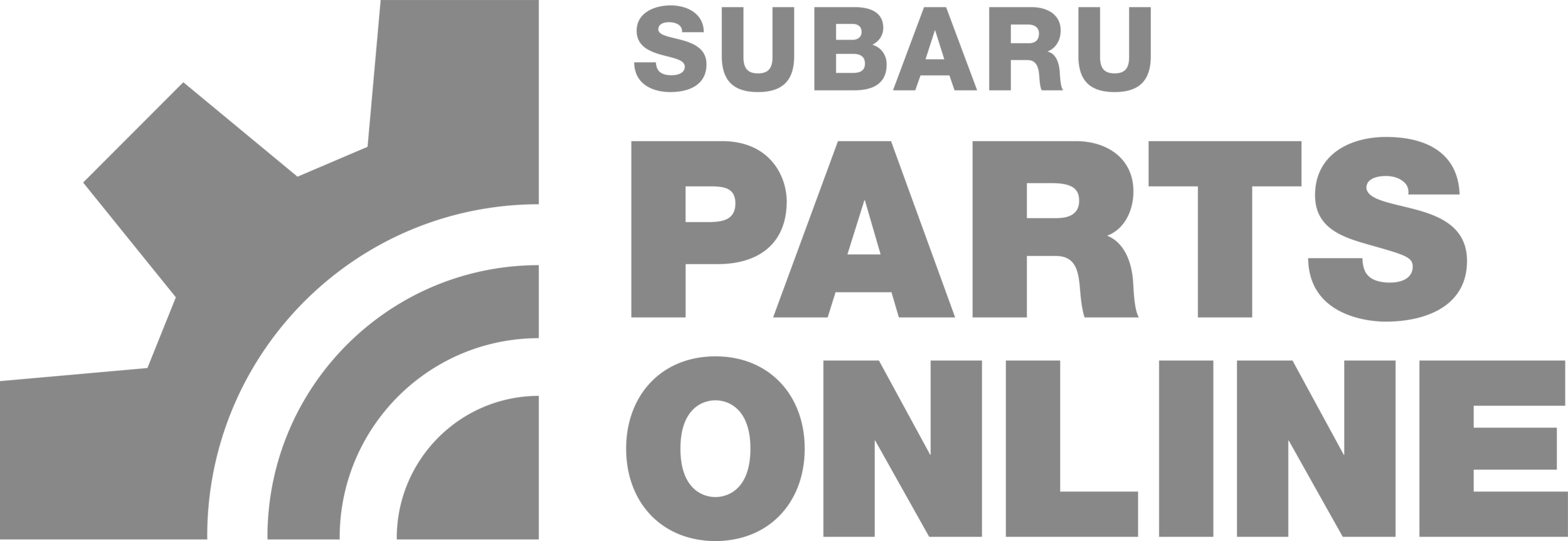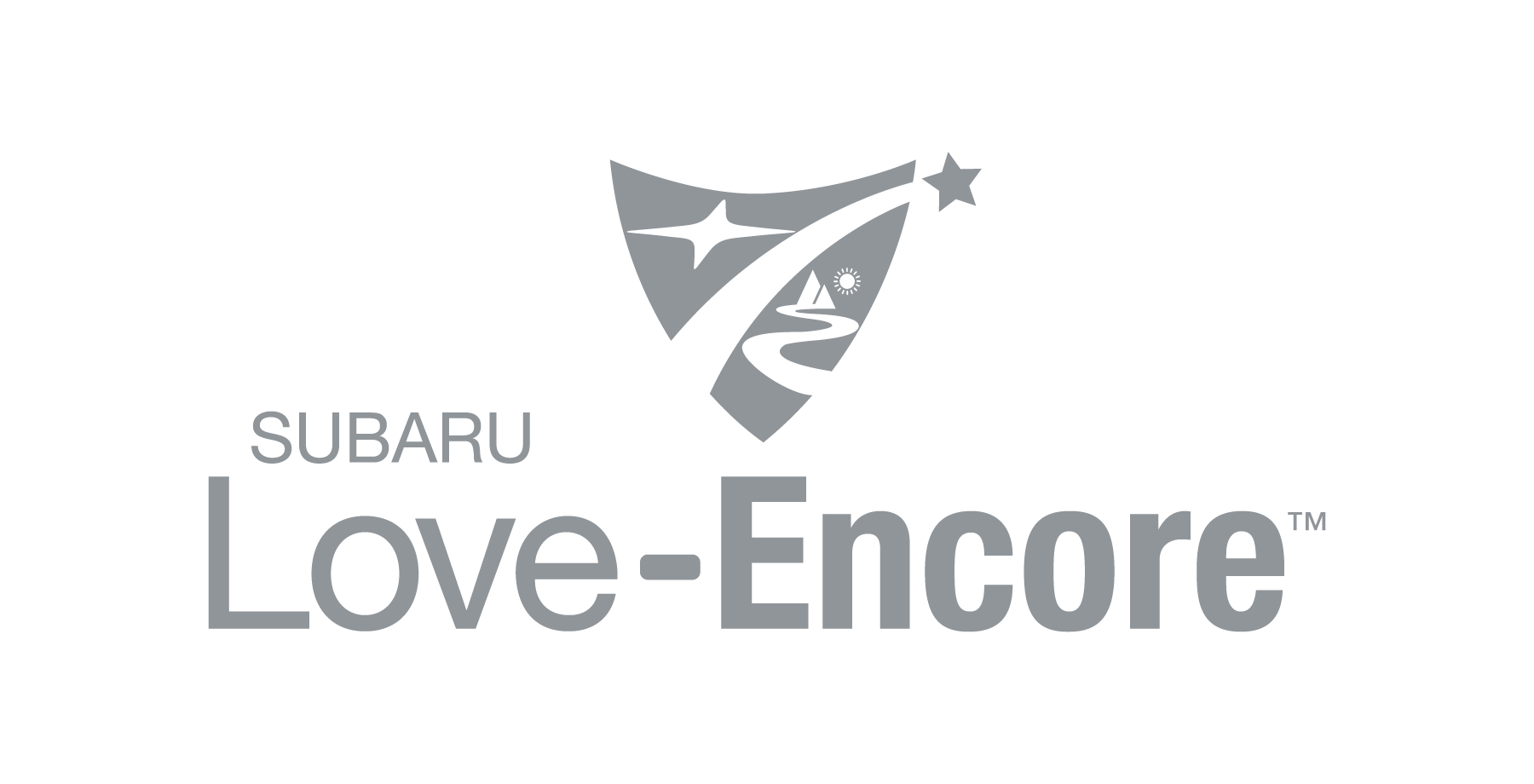When you buy a new Subaru from us at Troncalli Subaru, serving drivers in Portland, OR, you will often get two special technology features: Apple CarPlay and Android Auto. These convenient systems make it easier to use your smartphone safely while you're behind the wheel. Check out these FAQs to find out how to use each system to streamline your travel in Scappoose and beyond.
Which Phones Are Compatible with Apple CarPlay?
To use Apple CarPlay, you must have an iPhone. Apple CarPlay is compatible with the iPhone 5 and newer models, as long as you're running iOS 7 or a newer operating system.
How do I connect my iPhone to Apple CarPlay?
Connecting to Apple CarPlay is quick and easy. All you need to do is plug a standard charging cable into one of your Subaru's USB ports. Plug the other end into your phone. The system recognizes the phone and brings up the CarPlay interface on your STARLINK touchscreen. The first time you do this, you'll be prompted to authorize CarPlay to access your phone.
How Do I use Apple CarPlay In My Subaru Vehicle?
Once you've connected a phone, a selection of your iPhone apps shows up on the Subaru's touchscreen. To use any of the apps, simply use the touchscreen to interact with the app as you would on your phone. In situations where you would normally type into your phone, as when you're getting directions or sending a text, CarPlay will prompt you to speak the command. If you want to read a text message while you drive, simply tap on the message in the CarPlay app; the system will read the text out loud.
Can I Customize Which Apps Show Up On Apple CarPlay?
Yes. To do so, click Settings on your iPhone and choose General. Then, tap on CarPlay and the name of your Subaru. In that screen, you can choose which apps you want to appear on the CarPlay interface.
Which Phones are Compatible with Android Auto?
To use Android Auto in your Subaru, you must have a compatible phone. In most cases, Android phones running Android's 6.0 Marshmallow operating system or a newer version will work. Your phone must have a data plan.
Do I Need to Download an App to Use Android Auto?
That depends on your operating system. If your Android phone is running Android 10.0 or higher, you do not need an app. If you have an older operating system, you will need to download the Android Auto app to your phone.
How Do I Connect My Phone to Android Auto?
To use Android Auto, simply plug in your compatible phone using a USB charging cable. Tap "Yes" to allow the system to access your phone, and your apps will appear on the STARLINK screen. Every time you plug in the phone, the system will recognize it and show your apps.
How Do I Use Android Auto Once My Phone Is Connected?
As soon as you see your phone's apps on the Subaru's display, you can use the touchscreen to operate them. Just tap on an icon to open it, and interact with it as you normally do.
How Do I Find the Apple CarPlay or Android Auto Screen?
If you use other settings of the STARLINK Multimedia system while your phone is connected, CarPlay and Android Auto will move to the background. To find them, return to the home screen and click on the CarPlay or Android Auto icon.
Ready To Learn More?
With Android Auto and Apple CarPlay, it's easier and safer to use your smartphone apps when you're behind the wheel of your Subaru. To learn more about how these technologies can boost safety and convenience on the road, contact our team in Cumming, GA.